InvenioRDM Partner Meeting / Developer Workshop: Action Items
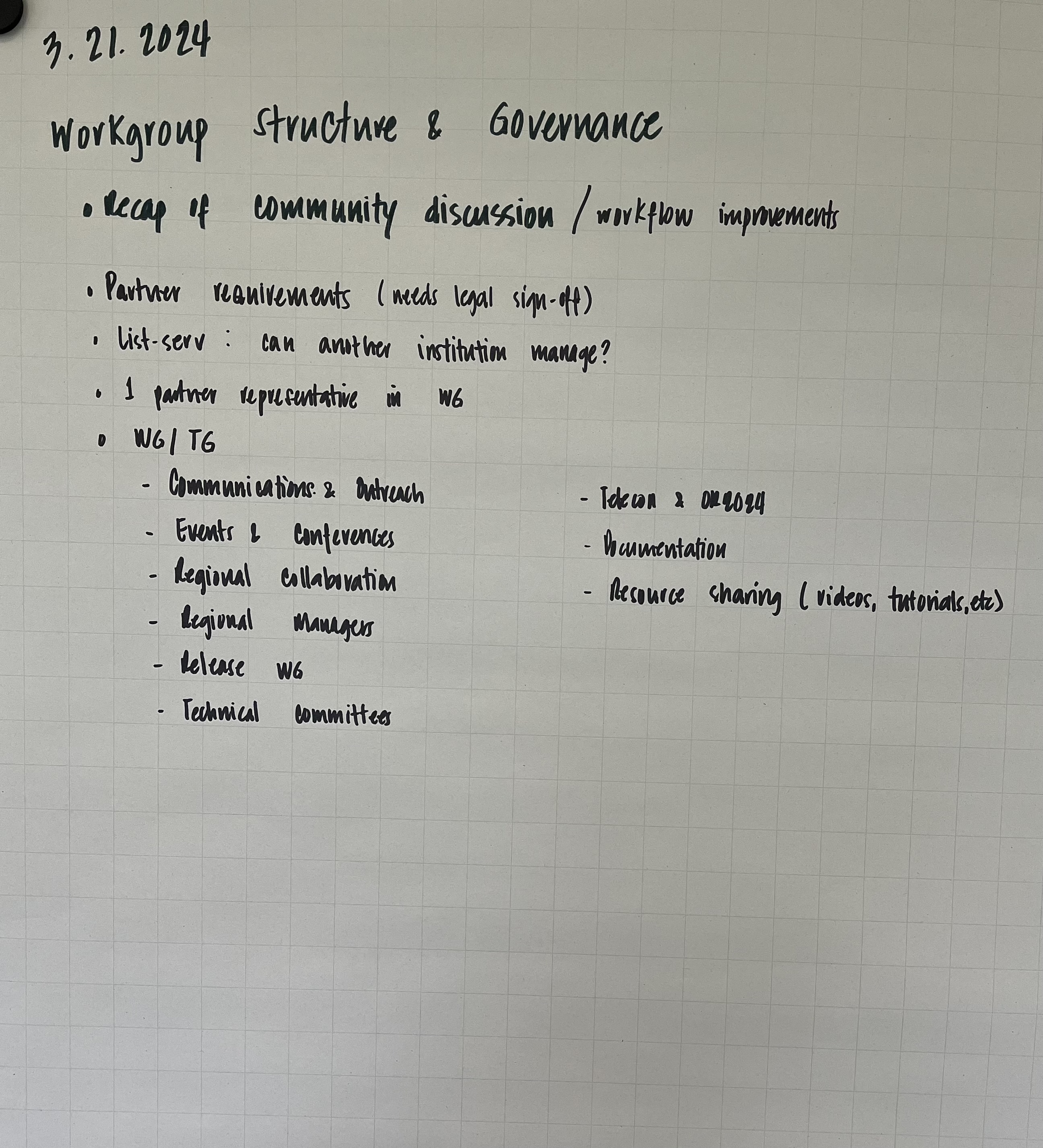
From March 18 - 22 the InvenioRDM partner community met in Münster, Germany, to discuss current challenges and plans for the future of the project. While many smaller questions and issues were addressed immediately on-site, e.g. during one of the “merge parties” or in work sessions resulting from and building upon previous discussions, many sessions ended with clear lists of planned actions for the coming weeks and months.
To showcase the kinds of actions we decided on, and to have something to measure our success by at the next developer workshop, we're sharing here our full list of action items. In the fall, approximately at the half-way-point between the last and the next workshop, the community will meet at a themed Telecon to evaluate this list and see what the status on these plans is.
In the following you can find a list of all sessions and the actions decided upon by the participants. Some of the plans mentioned were already set into action - a huge thank you goes to the motivated community members working on all these actions!
Community engagement and handling pull requests
- document this process in invenio-docs (curator role, responsibilities, templates, schedule, reviewer guide)
- make PR checklist more extensive (criticality, bug/feature, packages impacted, target release (old, current, new brach))
- merge party this afternoon and on a regular basis
- dream parties (form pitch to architecture proposal, mockups)
- demo parties
- public documentation of people to talk to for packages and features (e.g. list of module maintainers)
- dedicated role for community contribution management
- identify people involved from the community and their involvement (e.g. searchable expertise board)
Translations / i18n, i10n
- test if yaml-files can have four letter codes
- group tests Münster approach way of overwriting python strings, java-script
- Zack and David try to implement the Münster approach into the official cookiecutter so its easier to use and has a global storage of frontend translations
Large file management
- Multipart uploader
- File linking API
- File metadata
Invenio RDM Version 12
- fix the blockers until end of April
- document features
- translate in May
- going forward and release v12 before open repositories
Invenio CRIS
- further call for interest in InvenioRDM visio conferences (presentation)
- Created a GitHub Discussion to gather more use cases and interest from the community inveniosoftware/product-rdm#153
- decide between specific in communities and more ambitious in a specific module based on traction
- If invenio-communities is the way to go, try to put specific fields in community data model in a bucketed way
- deepen code review
Customising Schema
- Write a feature request for overlay config for required fields per instance / community.
- Improve docs on Custom Fields - checklist on when they're useful, community examples.
- Case studies / knowledge sharing of the 'hard way' customisations that have been achieved.
Deployment
- do a Session on small one VM deployments
- do a Session on Helm charts
- update deployment documentation
Digital Preservation
- Brush up Invenio-SIPStore (Max) Check out Invenio-Archivematica, or look at the AM Python client (Max) Check if an AM plugin for Invenio is needed (Panna?)
Workflow to keep internal roadmap updated
- GitHub Discussions implemented for feature request forum
- CERN will do quarterly cleaning & updates of roadmap items (Jan, Apr, Jul, and Oct) and will host talks about issues at corresponding Telecons
RDM Curation Workflow
- open question is if/how this could go into the core or if it should remain an extra package maintained by TU Graz
- ensure possibility to configure aspects in order to meet discussed requirements, use cases, and user stories
- upload package to GitHub for future collaboration
- after follow-up discussion, one idea is to extend the functionality of the requests in the core and build the curation on top of these changes
- more details
- Split approval and acceptance of requests
- Requests can be extended with requirements/checks. These have to be fulfilled before a request can be accepted.
- Can be specified per request type
- Repository wide requirements are applied to all request types
Harvesting vocabularies
- Start a coordinated sprint in May (CERN and Uni Münster).
Creating a place to collect Invenio modules etc.
- Awesome Invenio - links to the actual GitHub Repository where everyone with a GitHub account can add their or other projects and create a PR for it. It's mainly curated by @egabancho for the time being.
Community workflow improvements
- Pitch governance documentation update
- Propose group structure (InvenioRDM Interest and Task Groups)
- Propose new/additional way of subscribing to the list-serv
- Pin and list welcome message and resource list to the welcome channel in Discord
Developing with Devbox
- share repository with all used scripts with community
Repeatable installs
- always copy
package-lock.jsonfrom../var/instance/assets/tomy-site/. Make sure thatgitignores the creation/modification file dates if the file content didn't change - have an extra CLI param in
invenio-clithat will:- copy the
package-lock.jsonfrommy-siteto../var/instance/assets/ - if the
my-site/pipfile.lockis newer thanmy-site/package-lock.json, then overwrite or fail (some python deps might have changed) - run
npm ciinstead ofnpm install
- copy the
- the development workflow with linked editable (watched) modules should be tested, to ensure nothing breaks
- when in
NODE_ENV=production, the above should always happen. When inNODE_ENV=dev, then I can use a new paraminvenio-cli install --keep-deps - New issue tracked here: inveniosoftware/product-rdm#179
One VM Deployment
- improve documentation with the deployment
- cookiecutter issue: inveniosoftware/cookiecutter-invenio-rdm#278
- have a finished docker-compose without dev container
- improve secrets by default
Preservation of workshop outcomes
- Create a Google form for filling in session information (→ Steve)
- Process information from the Google form entries (→ Markus)
- Create a repo in the inveniosoftware namespace (→ someone from CERN)
Kubernetes Helm-charts requirements
- Issues on the
[helm-invenioGithub repo](https://github.com/inveniosoftware/helm-invenio/issues) - Share of current community charts:
- University of Münster:
helm pull oci://harbor.uni-muenster.de/ulb/invenio --version 0.4.0
- University of Münster:
Workgroup structure - Governance
- please contact Lars if you know a good mailing list software! - in progress
InvenioRDM feature request form
- GitHub Discussions feature request forum implemented
Usage statistics
- Created discussions
Evaluate proposed strategies for handling PRs
- regular merge parties right after Telecons (cut Telecons to 30 minutes) (Sara)
- train more people as maintainers with merge rights (in on-site meetings) (CERN)
- figure out a clear labeling system (Karolina)
InvenioRDM Partner Meeting Summary, March 2024

The InvenioRDM partner community met in Münster, Germany from March 18 - 22, 2024, for our first in-person annual meeting in over four years. Forty-six attendees from over fifteen institutions spent the five days making connections, planning, and diligently working on all things InvenioRDM.
Organizer Sarah Wiechers, software developer and research data manager for the Service Center for Data Management, ULB Münster, proposed the use of Open Space Technology, a meeting organization methodology in which the agenda and topics discussed are voted upon and implemented by the meeting’s attendees on the meeting date. This methodology was highly effective, allowing all community members the opportunity to pitch ideas and vote on their favorites for discussion.
University of Münster’s InvenioRDM Community GitHub site contains our full output of discussions, decisions, and plans. Key topics addressed were the timely handling of pull requests, planning for the v12 release, improvements to community workflows, translations, large file management, deployment, digital preservation, vocabularies and fixtures, Kubernetes Helm-charts requirements, and much more. To help manage feature requests going forward, we have agreed to implement GitHub Discussions, a tool which will allow for providing context, asking questions, and upvoting most-wanted features. GitHub Discussions is now part of our workflow for keeping the Roadmap updated.
We were thrilled to be able to work with so many old and new friends in beautiful Münster, and a huge thanks goes to our local hosts at University of Münster for their hard work and hospitality. We hope that you will be able to join us at next year’s meeting, with Hamburg currently slated as the host city. In the meantime, please take advantage of our following updated community workflows, including:
- Development-focused chats during half of each telecon
- A new email list - coming soon
- Newly established Interest Groups (long-standing) or Task Groups (deliverable-focused). For the current list of all Groups, see the new Onboarding page
Prism: The New Feinberg Repository for Global Dissemination of Research
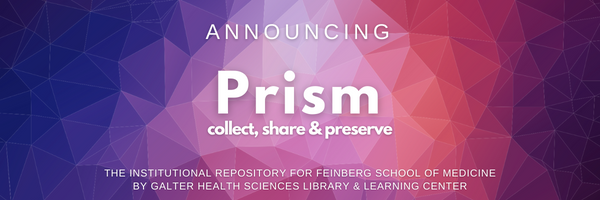
The Prism institutional repository has launched at Northwestern University. Prism preserves and makes available articles, conference presentations, preprints, datasets, and other items created by faculty, staff, and students. Prism helps openness, maximizes reproducibility, and enhances research connections within Feinberg School of Medicine and across the globe.
Prism replaces the former DigitalHub and includes many much-anticipated features, such as the ability to create metadata-only records for offsite datasets, set embargo dates for releasing content to the public, create and curate communities of practice, and share private links to view and edit with colleagues. These new features complement existing features such as the ability to assign Digital Object Identifiers that make records citable, indexing by Google to make research widely discoverable, and a responsive staff at Galter Library to answer questions and provide support.
Kristi Holmes, the Director of Galter Health Sciences Library, Associate Dean of Knowledge Management and Strategy, and professor of Preventive Medicine, played a leading role in the development of Prism. According to Holmes, “It is essential to have a robust institutional repository that can keep up with the latest technologies and trends. As models for open access and data sharing continue to evolve, it's clear that institutional repositories will play an increasingly critical role to make research Findable, Accessible, Interoperable, and Reusable (FAIR).” She continues, “What makes this project particularly special is the strong collaborative approach we’ve taken both at Northwestern and also in partnership with the larger open source community. I’m grateful to our team at Galter Library for their incredible work.”
“We are excited to announce the launch of Prism as the institutional repository for Feinberg School of Medicine” says Karen Gutzman, Head of Research Assessment and Communications at Galter Health Sciences Library and Learning Center. Prism builds on a strong research foundation first made possible in the DigitalHub repository. “One of the most exciting features of Prism is the ability to create communities on topics, projects, or events” says Gutzman. Communities include open access research from Feinberg on COVID-19, training presentations from the Biostatistics Collaboration Center, and the NUCATS Grant Repository, a centralized resource for grant writers and investigators internal to Northwestern provided by the NUCATS Institute. “Prism is an excellent home for the NUCATS Grants Repository, allowing us to easily share exemplar grant templates and other resources with investigators across the Northwestern University community,” says Dr. Richard D’Aquila, Director of NUCATS.
Prism is built on the InvenioRDM software, which also forms a strong and sustainable foundation for Zenodo. “With its user-friendly interface and advanced features, InvenioRDM is truly a game-changer in the world of repositories. This platform is designed to make research more accessible and open to the public, promoting innovation and collaboration within the academic community,” says Holmes. Over the past several years, CERN and Northwestern have collaborated as core co-developers of the software, partnering with the global Invenio Open Source Community to develop InvenioRDM as a turnkey, scalable, and top-of-the-class user experience software for repositories. The InvenioRDM software offers a reliable environment for science, empowering preservation, credit, discovery, and sharing while maintaining integrity in its responsiveness to the evolving needs of the research community, including data sharing policy compliance. Northwestern contributions to the open source project are led by Matt Carson, Senior Data Scientist and Head of the Galter Library Digital Systems Department, with developer Guillaume Viger leading technical work and Sara Gonzales, Senior Data Librarian at Galter Library, contributing to a wide range of efforts, including serving as the Community Manager.
Notably, Northwestern and CERN recently expanded this collaboration through an award from the NIH Office of Data Science Strategy/Office of the NIH Director pursuant to OTA-21-009, Generalist Repository Ecosystem Initiative (GREI), to Zenodo to help researchers improve discoverability of their data and lead to greater reproducibility and reuse of data. Through this award and others, the infrastructure reflects Desirable Characteristics of Data Repositories for Federally Funded Research and continues to evolve to meet research needs and support a vibrant data ecosystem.
Conference Spotlight: InvenioRDM Workshop Day at Open Repositories 2023

Last month InvenioRDM project partners convened in Stellenbosch and Cape Town, South Africa for the 18th International Open Repositories Conference (OR2023). We were thrilled to offer our second InvenioRDM workshop on the 12th of June (see our wrap-up of the first workshop: OR2022 workshop). During three eventful hours we spoke with librarians, data managers, administrators, and developers about the basics of joining the InvenioRDM project and standing up an instance. We also shared information on customizations and add-ons for those interested in the platform’s advanced capabilities.
Following Nicola Tarocco’s introduction and demo of key InvenioRDM functions and features, our sessions included:
- Maximilian Moser’s presentation on customizations for his local InvenioRDM instance TU Wien Research Data, as well as a CLI command enabling very large file upload
- Dan Granville’s presentation on IIIF in InvenioRDM, exemplified through his work with Data Futures GmbH
- Guillaume Viger’s presentation on the launch of Northwestern University’s Prism instance, with a particular focus on successful migration of awkward data
- Matt Carson’s presentation on InvenioRDM’s support of the FAIR principles, with additional information on the platform’s support for data policy initiatives
- Maximilian and Guillaume’s presentation on the details of, and endless possibilities for, deployment of InvenioRDM instances
- Zacharodimos Zacharias’ presentation on his and the CERN team’s iterative and productive efforts to achieve fast and efficient data migration as a test for Zenodo’s move to InvenioRDM later this year.
The workshop attendees were engaged, brought great questions, and gave us much food for thought. Our conversations with potential new partners were so extensive that we were not able to include all planned presentations! Be on the lookout for future blog posts containing this bonus content.
But wait, there’s more! InvenioRDM’s OR2023 representation included Nicola’s fantastic lightning talk on behalf of InvenioRDM in the annual Repository Rodeo. In addition, Maximilian Moser and David Eckhard of TU Graz presented their work on a communication protocol to connect machine-actionable DMPs with InvenioRDM, and Zacharodimos Zacharias presented on InvenioRDM’s mature integration with ROR (the Research Organization Registry).
All of the InvenioRDM Workshop Day presentations are now available for download from Zenodo. We hope to host another InvenioRDM workshop at the 19th Annual Open Repositories Conference June 3-6th, 2024 in Gothenburg, Sweden. If we’ve missed you at our previous two workshops, we hope to see you there!
Introducing the InvenioRDM GitHub Archiver (IGA)
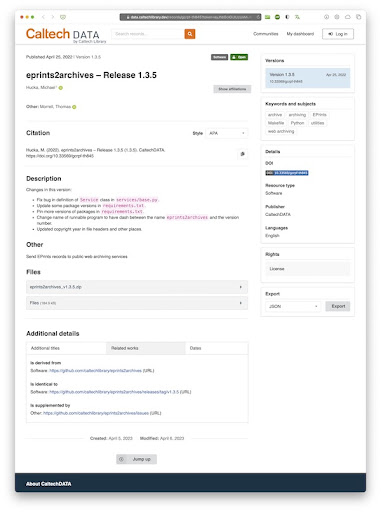
The InvenioRDM GitHub Archiver (IGA) is a new software tool created by the Caltech Library. InvenioRDM is the basis for many institutional repositories, such as CaltechDATA, that enable users to preserve software and data sets in a long-term archive. The metadata contained in the record of a deposit is critical to making the record widely discoverable by other people. However, creating detailed records and uploading assets can be a tedious and error-prone process if done manually. This is where our new tool comes in.
IGA creates metadata records and sends releases automatically from GitHub to an InvenioRDM-based repository server. It constructs a metadata record using information it gathers from the software release, the GitHub repository, the GitHub API, and various other APIs as needed. Here are some of IGA’s other notable features:
- Automatic metadata extraction from GitHub releases, repositories, and
codemeta.jsonandCITATION.cfffiles - Thorough coverage of InvenioRDM record metadata using painstaking procedures
- Recognition of identifiers that appear in CodeMeta and CFF files, including ORCiD, ROR, DOI, arXiv, and PMCID
- Automatic lookup of publication data in DOI.org, PubMed, Google Books, & other sources if needed
- Automatic lookup of organization names in ROR (assuming ROR id’s are provided)
- Automatic lookup of human names in ORCiD.org if needed (assuming ORCID id’s are provided)
- Automatic splitting of human names into family and given names using ML-based methods if necessary
- Support for record versioning
- Support for InvenioRDM communities
- Support for overriding the metadata record IGA creates, for complete control if you need it
- Ability to use the GitHub API without a GitHub access token in many cases
- Extensive use of logging so you can see what’s going on under the hood
Data and software archived in a repository need to be described thoroughly and richly cross-referenced in order to be widely discoverable by other people. Of particular interest to software developers is that a repository like CaltechDATA offers the means to preserve software projects in a long-term archive managed by their institution. IGA helps make the creation of metadata and InvenioRDM records for software and data managed in GitHub as easy as possible.
More information about the InvenioRDM GitHub Archiver is available at caltechlibrary.github.io/iga/.
How does InvenioRDM support proper resource curation and validation?
With mandates and directives such as the European Union’s Plan S, the recently-introduced National Institutes of Health Policy for Data Management and Sharing in the United States, and the White House Office of Science and Technology Policy Memo requiring free and immediate access to federally funded research in the U.S. by the end of 2025, increased emphasis is being placed on curation, validation, and preservation of research output. In addition, efforts such as the Generalist Repositories Ecosystem Initiative (GREI) aim to bring next-generation generalist repositories into alignment on key features required for discovery and reuse of research outputs. Zenodo has joined this initiative and will migrate to the InvenioRDM platform later this year, which will play a crucial role in helping to support best practices in research data management for this popular service.
From ensuring deposited records abide by FAIR principles, to granular access control, InvenioRDM supports resource curation and validation with a variety of functionalities. Below are some of the key features that make the platform a great option for sharing and preserving your work:
Deposits:
-
Deposited records check all FAIR principles (Findability, Accessibility, Interoperability, Reusability)
-
Configurable confirmation text before deposit to ensure agreement with security and privacy policies
-
Long-running record drafts for pre-publication edits
-
A wide variety of licensing options
-
Ability to set an embargo period for records or files with automated embargo removal at a specified date
-
Contextualization of records via secondary identifiers to publications, project sites, external data, and other associated research outputs
-
Citations in multiple formats provided for each record
-
Empowers communities to self-curate domain specific records
-
Ability to archive software via GitHub integration within records, allowing data to be linked to code [coming soon]
-
Usage metrics and analytics (COUNTER-compliant statistics gathering for record access and downloads) [coming soon]
Documentation:
-
Extensive support documentation
-
Possible addition of informative pages e.g., Terms of Use, Privacy Policy, Deposit Agreement.
Metadata and Discovery:
-
Supports industry standards for interoperability
-
Ability to broker metadata to search and discovery services
-
Hand curation by repository administrators for metadata quality assurance
-
Versioning of all deposits, with a per-version permanent identifier and a per-deposit (across all versions) concept permanent identifier
-
Configurable registration with external identifier systems e.g., DOI
Access, Security, and Quality Control:
-
Authentication configurable with institutional credentials or third-parties (e.g., ORCiD, GitHub)
-
Checksum for uploaded files ensure file integrity throughout each file's lifetime
-
Restricted access capability
-
Can be configured for secure storage
-
Automated periodic file audits
New version of CaltechDATA launches on InvenioRDM
Caltech Library is pleased to announce that CaltechDATA, our institutional data and software repository, launched a major upgrade on Wednesday September 21, 2022.
CaltechDATA has served as critical research infrastructure for campus since 2017, and it hosts over 20,000 records containing datasets and software for a wide variety of disciplines. With this launch, CaltechDATA now runs on the open-source InvenioRDM platform and brings many new features that Caltech researchers have requested:
- Easier record creation with autocomplete for creators, affiliations, subjects, and funders
- Automatic record versioning
- Private share link for reviewers
- Improved record views, with dynamic citations and an expanded file previewer
This version of CaltechDATA also introduces communities, which enable groups at Caltech to create their own record curation and approval processes. Researchers can collect records into a single browse and search interface. A curation pipeline allows records to be submitted by Caltech users, and then approved by a defined set of curators. We’ve pre-seeded a small number of initial communities, and look forward to seeing what researchers create.
InvenioRDM is a customizable open-source repository platform developed by CERN and twenty partner organizations, including Caltech Library. It is built on the twenty-year history of the Invenio repository platform, whose most-successful implementation is the Zenodo generalist repository hosted by CERN. InvenioRDM takes the features of Zenodo and makes them customizable for institutions. InvenioRDM will enable Caltech Library to more rapidly roll out new features and collaborate with other institutions to establish repository best practices.
Conference Spotlight: InvenioRDM Workshop Day at Open Repositories 2022
On June 6, 2022 InvenioRDM partners from CERN, Northwestern University, TU Wien, NYU Libraries, and Cottage Labs assembled to present the InvenioRDM Workshop Day at Open Repositories 2022 (OR2022). At this first in-person meet-up in over two years, the team talked InvenioRDM with over 30 workshop attendees.
In the morning, participants were treated to Introduction and Installation presentations, followed by hands-on assistance with running InvenioRDM on their own machines. Attendees appreciated the one-on-one help and feedback and came away with a greater understanding of how to support the repository at their own institutions.
In the afternoon, participants were treated to show-and-tell sessions on local customizations at both TU Wien and Northwestern, followed by an introductory session on partner benefits and how to join the community. Next followed fascinating in-depth presentations on increasing accessibility in InvenioRDM, building off the robust work in this field undertaken by NYU Libraries and Northwestern. A case study in data migration followed, and the afternoon wrapped with a presentation on local implementation and adoption approaches at NYU libraries, which incorporated feature and sprint-based development of repository policies. In addition, the InvenioRDM-based COVID-19 SSH Data Portal of the European University Institute was demoed by Cottage Labs.
The team was pleased to be able to share information and tips in person with potential adopters, and to experience some much-missed in-person teambuilding. Here’s hoping these meet-up opportunities increase in the future!
And although OR2022 unfortunately did not offer a hybrid option for attendance, the whole InvenioRDM community (and beyond) can experience the workshop day by visiting this Zenodo community to see individual presentations, the day’s itinerary, links to additional resources, and a feedback form.
If you’ll be attending a conference soon, and might be thinking of presenting on InvenioRDM, please let Sara or Lars know!
InvenioRDM Partner Contributions: Virtual Project Meeting, 2021
On September 28-29 the InvenioRDM project team gathered again (though sadly, again, without fondue) for the Virtual Project meeting. Over 50 partners and team members were present and a great deal of helpful feedback was shared as we worked to develop the roadmap for the next stage of the project. Thanks to everyone for your contributions to the discussion, they are much appreciated!
The InvenioRDM project team would not be so robust without the thoughtful contribution of each of its members. Thank you to all of you who were able to commit the requested 1.5 person months to the project for the next year, in some cases more. The work of each partner site results in unique and valuable contributions to the team. We’d like to use this post to highlight, in a summarized format, the contributions that each project partner highlighted for us at the meeting. Here’s the amazing compendium of work that you have contributed over the past year:
-
BNL: Integrating the keycloak OAuth plugin module a part of the InvenioRDM framework.
-
Caltech: DataCite 4.3 support and JSON REST API for DOI Registration. Registering very complete metadata records with DataCite.
-
Data Futures GmbH: IIIF Presentation API record serializer, IIIF powered search view thumbnails, embedded Mirador 3.0 IIIF previewer.
-
EkoKonnect: InvenioRDM part of Open Science cloud platform.
-
Geo: Predefined queries for GEO Priority Areas, map preview/reference.
-
HZDR: Documentation of deployment steps, testing.
-
INFN: Community survey, requirements gathering, testing functionalities, participating in Metadata Working Group, commitment to REST API testing, writing of guides on how to integrate InvenioRDM APIs with programming languages used by research communities.
-
JRC: Invenio-records-resources feature to support one of January Release functionalities.
-
Northwestern: Various core contributions, including implementing OpenID Connect / OAuth at NU (includes SSO and MFA) and sharing local migration process and local implementation rollout.
-
NYU Contributed usability study findings and presented to Telecon; proof of concept geo previewer / viewer for vector GIS data; working toward extending the concept of index sample metadata records via the command line tool.
-
NII Testing based on local scenarios; knowledge sharing for InvenioRDM operation on Kubernetes (Monitoring, Logging and Backup strategies, etc.).
-
TIND Simple k8s demo setup (helm-invenio).
-
Tubitak Provided Turkish translations to InvenioRDM; will maintain and participate in release testing and Interest Group participation.
-
TU Graz: Ongoing work: 18n of the python modules; i18n of the react modules; OAI-PMH, core sprint participation.
-
TU Wien: During development sprints, helped implement Access Control (v1.0), Share-by-Link (v2.0), and Keycloak SSO (v4.0). Would like to contribute to Communities code in future.
-
Universitat Hamburg: Contribution highlights: S3 plugin, initial SAML integration. Committed to: Help with testing, documentation, dissemination.
-
Universitat Munster: Development of helm chart, to deploy InvenioRDM inside a Kubernetes infrastructure; implementation/documentation of Kubernetes based architecture (https://github.com/ulbmuenster/inveniordm-2-production); tests of REST API by automated (OAI-PMH based) import of datasets from the WWU document repository miami (https://miami.uni-muenster.de) into InvenioRDM.
-
Universitat Tubingen: Contributions planned if production status reached: dissemination, acquiring funding for development needs in interdisciplinary research projects, participation in NFDI’s (nationwide infrastructural developments in domain-related RDM).
-
Universitat Freiburg: Regular testing of new releases and features; automatic deployment & recovery strategies; basic UI customization.
-
ZHB Luzern: Testing: usability of setup resources (e.g. invenio-cli) & customization and styling; evaluation of metadata standard.
Thanks again, everyone, for your contributions! Hope to see you in person at the next project meeting.